- Get link
- X
- Other Apps
- Get link
- X
- Other Apps
How to Set Up a Smart Home: A Complete Guide for Beginners
A smart home uses internet-connected devices to enable remote monitoring and management of appliances and systems. Thanks to IoT (Internet of Things), creating a smart home is now affordable and easy for everyone.
Table of Contents
- Benefits of Smart Homes
- Essential Smart Home Devices
- Step-by-Step Smart Home Setup Guide
- Recommended Smart Home Brands
- Budget-Friendly Smart Home Ideas
- Common Mistakes to Avoid
- Smart Home Security Tips
- FAQs
- Conclusion
Benefits of Smart Homes
- ✅ Convenience and Automation
- ✅ Energy Efficiency
- ✅ Improved Home Security
- ✅ Remote Control via Smartphone
- ✅ Integration with Voice Assistants
👉 Explore Alexa-Compatible Smart Devices
Essential Smart Home Devices
Smart Speakers and Voice Assistants
- Amazon Echo (Alexa)
- Google Nest
- Apple HomePod
Smart Lighting
- Philips Hue Bulbs
- TP-Link Kasa Smart Switch
Smart Plugs and Switches
- Wemo Mini Smart Plug
- TP-Link Smart Plug
Smart Security Systems
- Ring Video Doorbell
- Arlo Security Cameras
Smart Thermostats
- Google Nest Learning Thermostat
- Ecobee Smart Thermostat
Step-by-Step Smart Home Setup Guide
- Choose a Smart Home Ecosystem (Alexa, Google Home, or Apple HomeKit)
- Set up Smart Speaker or Hub
- Connect Smart Devices via Wi-Fi or Bluetooth
- Install and Configure Manufacturer Apps
- Enable Voice Control Integration
- Create Automated Routines
- Secure Your Smart Home Network
👉 Buy Wi-Fi Routers with Advanced Security
Recommended Smart Home Brands
- Amazon (Echo, Ring)
- Google (Nest)
- Philips Hue
- TP-Link
- Arlo
- Ecobee
Budget-Friendly Smart Home Ideas
- Start with smart plugs to control existing devices
- Use affordable smart bulbs for basic automation
- Upgrade one room at a time
- Look for starter kits and combo deals
Common Mistakes to Avoid
- Buying incompatible devices
- Ignoring Wi-Fi signal strength
- Neglecting security settings
- Mixing too many brands without ecosystem support
Smart Home Security Tips
- Regularly update firmware
- Use strong, unique passwords
- Avoid unknown third-party apps
- Set up guest Wi-Fi networks for visitors
Frequently Asked Questions (FAQs)
Is it expensive to set up a smart home?
No, starting small with budget-friendly devices can be very affordable.
Can smart devices work without the internet?
Some local devices work via Bluetooth, but most need internet for full features.
Are smart homes safe from hackers?
Yes, with good security practices like using strong passwords and enabling two-factor authentication.
Conclusion
Building a smart home is now accessible to everyone. With proper planning, you can automate your home for convenience, security, and energy savings. Start small, secure your devices, and enjoy the benefits of smart living!
Amazon Alexa
Budget Smart Home
Google Home
Home Automation
IoT
Smart Devices
Smart Home
Smart Plugs
Smart Security
TECHNOLOGY
Wi-Fi Devices
- Get link
- X
- Other Apps
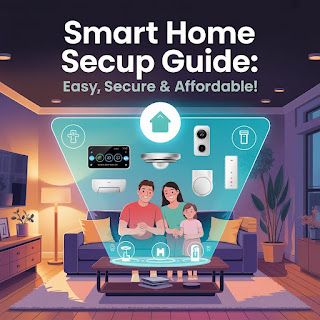

Comments
Post a Comment